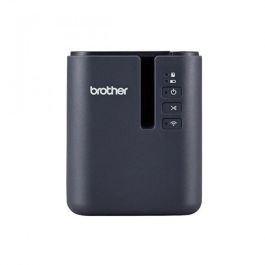- Durability
- Why Laminated Label
- How To Use
- Download Templates
- Gallery
- Recommendation
- Contact Us

Asset Management Labels
Brother laminated labels are scratch and chemical resistant, which make them ideal for tagging laptops and other IT equipment that come in frequent contact with dirt and rough surfaces.

Signage and Caution Labels
With heat and water resistant properties, Brother laminated labels will be fitting for office pantries with hot water dispensers and other appliances.

Instruction Labels
Paper labels will fade over time, especially under exposure to light. Brother laminated labels are resistant to fading and will ensure contents stay visible even after many years.

Brother TZE tapes feature a laminate film that is applied over the top of the label during the printing process. Watch how laminated labels withstand tough environments here
Thermal transfer printing, sandwiched between two protective layers of PET (polyethylene terephthalate), results in a durable label that can withstand tough conditions.
These Brother laminated label tapes are built to last and prevent the printing from rubbing off or deteriorating over time.
![]() Click here to see Tape selector for PT series Labeller
Click here to see Tape selector for PT series Labeller
![]() Click here to see durability test data for Brother TZe laminated labels
Click here to see durability test data for Brother TZe laminated labels

P-touch Editor is the easy-to-use software to create asset labels, allowing you to print and edit labels using data from Microsoft Excel spreadsheet or CSV file amongst other database formats.
Watch this video to learn more.
- Create your own template
(Or download the below templates)

- Connect with DB file

- Link data to the object

- Print selected contents


Barcode Asset Labels
With the use of barcodes, you can trace company assets with existing record systems for easier and more seamless management.

QR code Asset Labels
Save time and get quick access to asset details with just a scan on the QR code. Reduce space on labels by generating QR codes to track assets information.

Signage and Instruction Labels
Display reminders and instructions around the workplace to ensure safety and efficient business operations.

Asset Management

Document Trays

Shelf Organisation

Storage Boxes

Meeting Arrangement

Product Samples